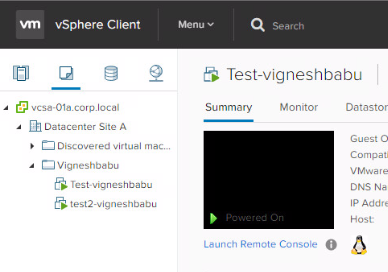Fetch the List of RDMs Attached in the machine using Powercli

I used to maintain a powercli toolkit to ensure all the redundant tasks which ever to be performed can be automated in the proper way without affecting the running environment. I am sharing a script which comes in handy when you need to identify the list of RDMs attached to the virtual machines in the cluster Get-Cluster | Get-VM | Get-HardDisk -DiskType "RawPhysical","RawVirtual" | Select Parent,Name,DiskType,ScsiCanonicalName,DeviceName | Export-csv -notypeinformation -path "c:\RDMattachedmachine" => Indicates that you have to put the cluster name in the space and execute the command. This command has been tested under vcenter 5.5 and 6.0. Run with care in the production environment and happy scripting. Kindly put your comments and queries below.