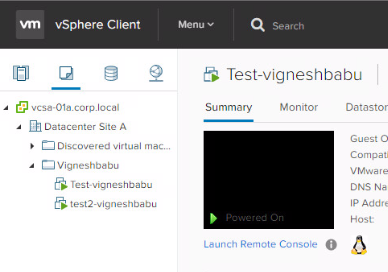How to extract msu/msp/msi/exe files from the command line
We can use the below commands to extract and execute the msu/msp/msi/exe files through cli mode. Microsoft Hotfix Installer (.exe) setup.exe /t:C: /c Microsoft Update Standalone Package (.msu) expand -F:* update.msu C: cd expand -F:* update.cab C: Microsoft Patch File (.msp) msix patch.msp /out C: msix.zip Windows Installer Package (.msi) msiexec /a setup.msi /qb TARGETDIR=C: